I'm trying out Nobara Linux for my gaming PC
I've been very vocal about wanting to try it out before, but I never got around to it. Yesterday, I finally did: I reformatted my gaming PC and installed a Linux distro.
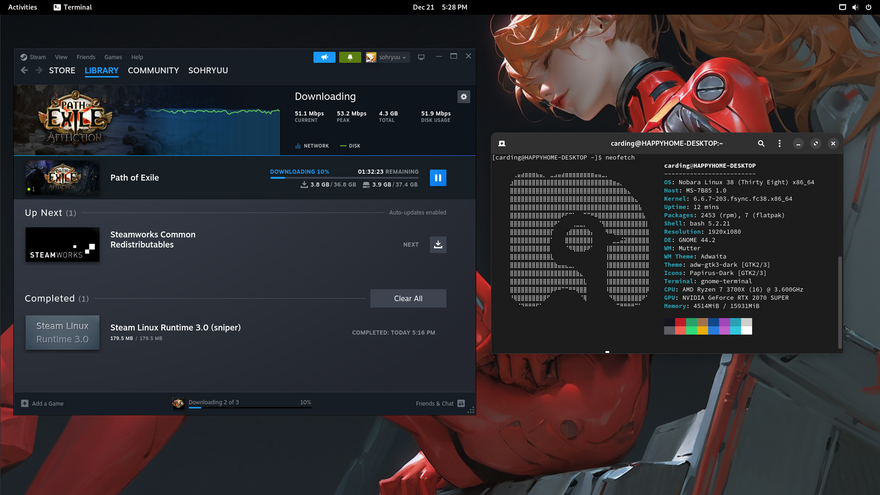
Nobara?
I went with Nobara Linux 38. As much as I'd like to say that I'm comfortable with getting my hands dirty with all the techno mumbo-jumbo that notoriously comes with working with Linux, I wouldn't trust myself with the stuff that make gaming actually work. Let's leave that to the experts.
Nobara is a modified Fedora distro that is geared towards gaming. It has a lot of customizations and hand-picked tweaks that are supposed to make your games run better on it. It was created by Thomas Crider aka GloriousEggroll. Among other things, he's also the creator of Proton-GE, a custom version of Valve's Proton with an emphasis on being tech-forward.
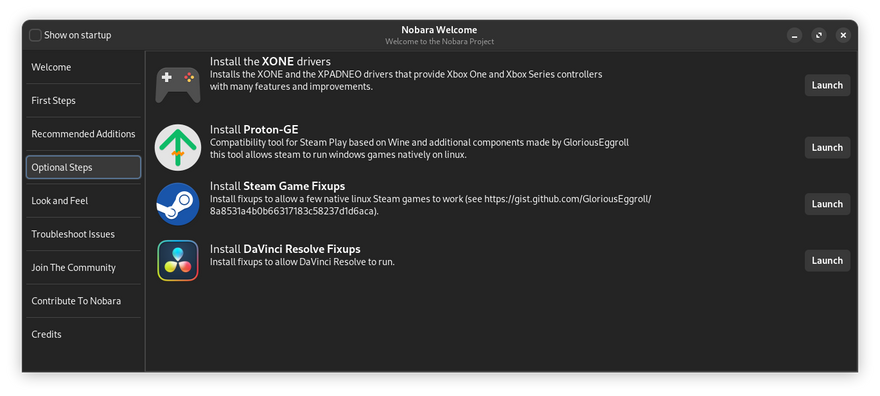
How did the install go?
It definitely wasn't without problems, but that's not as bad as it sounds.
I was coming from a Windows 10 machine, and I used Rufus to create a bootable USB drive containing Nobara. I used to use Etcher for this, but it seems to be creating corrupted boot disks with Nobara, so I had to drop that. If you want to try it out yourself, you can grab a Nobara ISO you can use from here.
I really wanted to install the KDE/Plasma version because of the customization options I keep hearing about, but for some reason it just won't run correctly. Booting up Nobara 38 KDE, I'd always end up with a frozen screen a few minutes into a session.
So I went with the GNOME version instead. This installed without a hitch, and is the desktop environment in the image I have above. This is working pretty well so far.
I did try to install the KDE version from the GNOME installation, following the steps on this page, but I ended up with a borked system after all of it. Instead of frozen screens, I'd end up with black screens after a few minutes into a session. Following the troubleshooting steps on the site didn't really lead me anywhere, because the commands didn't quite work. dnf wouldn't let me run the following commands from the page because of protections in place:
# This doesn't work for me.
sudo dnf remove *nvidia*
sudo dnf update nobara-login --refreshIn any case, I've decided to stick with the GNOME version for now. I'll try to switch over to KDE/Plasma once Nobara 39 is out, which chatter seems to suggest is going to be soon.
How's the gaming?
I've only given it a quick whirl so far, but I'm somewhat happy with the results.
Part of the reason why I wanted to try this out with Path of Exile first is because:
- it doesn't have a native Linux client: I have to use Proton to run it,
- I normally play PoE with a bunch of other tools alongside it, like Path of Building and Awakened PoE Trade, so I needed to make sure these also work in-game, and
- it's not Crysis, but PoE can be somewhat demanding with lots of particles, effects, and bloom.
I gave that a whirl last night, and I have to say: I kinda feel like this is actually playing better than when I was running it on Windows 10.
I'm giving it a few weeks with various other games though, just to make sure it's not placebo or anything.